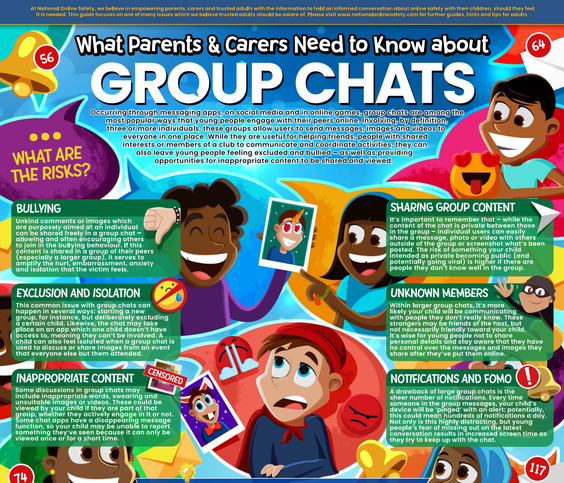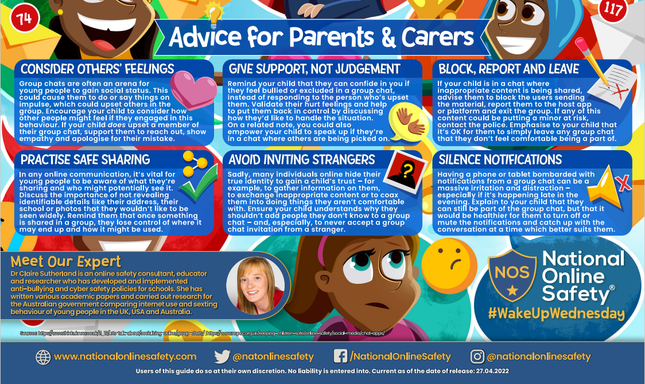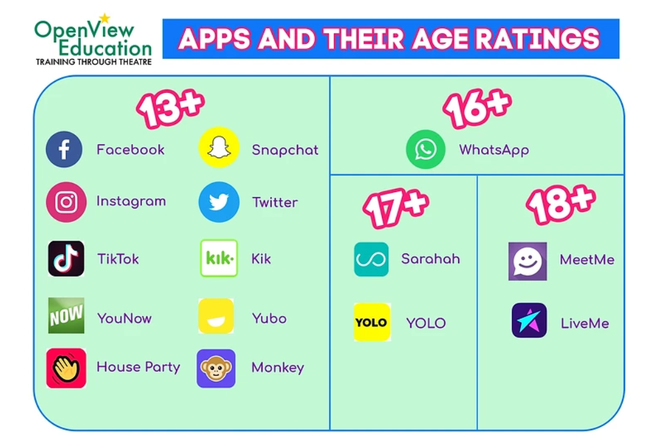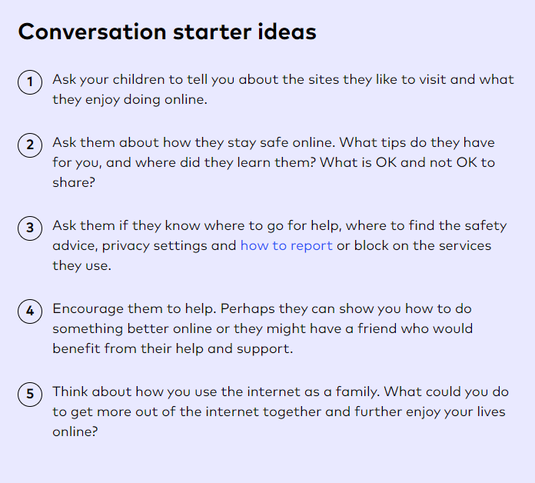Online safety / E-safety
With the growing use of technology in our daily lives, it is important that we, as adults know what our children are accessing online and how we can keep them safe.
The information below is from a range of sources designed to help us do exactly that.
On this page (scroll for content):
- Age limits on Social Media apps
- Parental Controls and Support
- How to set up Parental Controls: Apple & Android
- Important questions to consider
- Child Safety on WhatsApp
Age limits on social media apps
Did you know, that most Social media apps have a prescribed lower age limit - that is, the minimum age a user should be in order to use the app?
This poster below from Openview Education clearly shows these age limits: (click on the picture to link to openvieweducation.co.uk )
As you can see, most Social Media apps have a minimum age of 13. This is driven by the Children's Online Privacy Protection Act (COPPA).
Under COPPA it is your duty to know what information and data your child is sharing with these companies over their online social media accounts.
Parental controls and supervision
As a parent, you have a duty to keep your child safe from harm, both online and offline. Without proper supervision and the proper tools, keeping children safe online is difficult, but there are things you can do to help.
Childnet.com (click the name to link to their site) have a handy guide to support parents in keeping children safe online.
Their first helpful tip is to have a conversation with your child around the use of online tools. On the web page, they provide a helpful guide (see below) on how to start or carry out this conversation:
The NSPCC (click the name to link to their site) also have a helpful web page regarding keeping children safe online.
They also advise starting a conversation with your child around the use of internet and other online resources.
Childnet.com and NSPCC booth have handy pages regarding setting up parental controls. (Click here for childnet.com and here for NSPCC pages)
Both organisations advise setting up parental controls in all of the following areas:
internet provider
mobile operator
devices
online services
If you would like some help with this, check out these handy YouTube videos:
How to Set Up Parental Controls on iPhone/iPad! [2023]
Planning to gift your child with a brand new personal iPhone? Since technology usage is sometimes prone to misuse, make sure to place restrictions first to limit the use of your child's device. In this video, I will show you how to set up Screen Time parental controls on your iPhone or iPad.
How to Enable Parental Controls on Android Devices
Giving kids access to an Android device can bring many potential issues. Here's how to avoid them by setting up Parental Controls on your Android devices.
Parental controls can be set up on all other devices, such as X-Box and Play Stations. YouTube has many instructional videos to help you to do this.
Just remember...
the best parental control is... YOU!
If you can see what your child is doing, who they are talking to, or what they are sending, then you are keeping your child safe.
If you cannot see what they are doing, who they are talking to, or what they are sending... how do you know they are being safe online?
Important questions to consider...
- Do Primary-aged children need devices in their bedrooms?
- How much time so they need to spend on a device each day?
- What is so important to share with the world which cannot wait until tomorrow?
- What is your child discussing online? Would you approve of the conversation face to face?
- Is your child using an age-appropriate app? If not, are they being supervised? If not... why not?
Child Safety on WhatsApp
The Safeguarding Training Centre have provided the following information about children using WhatsApp:
WhatsApp says the minimum age to use it is 16, but younger children can still use it easily.
What’s the problem?
- There’s a risk of bullying, particularly in group chats
- There’s a risk of seeing content of a sexual nature, or showing violence and hatred
- There’s a threat to safety if your child shares their live location, particularly with people they don’t know in person
- They may receive spam or hoax messages
- In group chats, any users who aren’t in your child’s contacts can see messages they post in the group, and your child will be able to see messages they post
5 steps to help your child use WhatsApp safely
1. Keep their personal information and location private
By default, WhatsApp shows profile photos, status and when you last used it to all users.
Encourage your child to only share this information with their contacts, and to only talk to people they know in person on the app, as anyone could pretend to be a child online.
To check and change these settings:
- Tap the 3 dots in the top-right of the home screen, then > Settings > Account > Privacy.
- Tap the setting you want to change, then choose who it should be visible to
WhatsApp also has a feature that you can use to share your ‘live location’ with others. Tell your child to keep this turned off, or to only share their location with people they trust.
To check this:
- Tap the 3 dots in the top-right of the home screen, then > Settings > Account > Privacy > Live location
2. Remind your child to be careful about what they share
It’s easy to forward messages, photos and videos to others via this app. Even if your child deletes an image from their phone after sharing it, this won’t delete the image from other people’s phones.
So encourage your child to think carefully about what they share and with who. Before they share anything, tell them to ask themselves: “would I want others to see what I’m about to send?”
3. Remind your child they can leave group chats
If they see something they’re not comfortable with in a group chat, or are in a chat with someone they don’t know and are uncomfortable with, they should leave the group.
To do this:
- Go into the group chat, tap the 3 dots in the top-right, then > More > Exit group
4. Make sure your child knows how to report and block people
Whenever they first receive a message from an unknown number, WhatsApp will give them an option to report the message.
If someone in your child’s contacts is upsetting them or making them uncomfortable, they can report or block them at any point. (WhatsApp won’t tell the user they’ve been blocked/reported.)
To do this:
- On an iPhone, open the chat, tap the contact’s name, then > Block contact > Block (or Report and Block)
- In Android, open the chat, tap the 3 dots in the top-right, then > More > Block (or Report)
To report issues like offensive or abusive content or spam:
- In Android, tap the 3 dots in the top-right of the home screen, then > Settings > Help > Contact us
- On iPhone, go to Settings > Help > Contact us
5. Encourage your child to be alert to spam and hoax messages
Explain that these can appear to come from contacts, as well as people they don’t know.
Tell your child to watch out for messages that:
- Ask them to tap on a link, or specifically to click on a link to activate a new feature
- Ask them to share personal information like bank account details, date of birth or passwords
- Ask them to forward the message
- Say they have to pay to use WhatsApp
- Have spelling or grammar errors
What can I do about online bullying?
Encourage your child to talk to you if someone says something upsetting or hurtful to them
Look for signs they may be being bullied, like being afraid or reluctant to go to school, feeling nervous, losing confidence or becoming distressed and withdrawn, or losing sleep
Tell our school about any bullying your child experiences
You can see the full factsheet from the Safeguarding Training Centre by clicking on the PDF icon below:
5 - WhatsApp factsheet - Safeguarding Training Centre.pdf
The team at National Online Safety have produced a poster to help you understand how to keep children safe in WhatsApp group chats.
See the poster below (pictures and downloadable PDF.